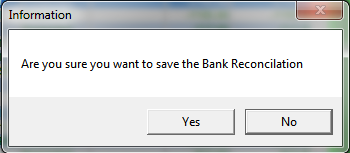
You can save your changes to the Bank Reconciliation at any time. You should save before you exit the Bank Reconciliation screen.
Refer to "Selecting the Bank Account to Reconcile".
Micronet displays a message asking if you want to save the Bank Reconciliation.
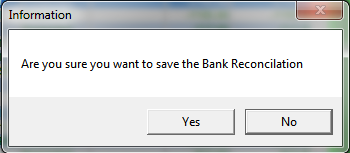
Micronet redisplays the main MGL screen.